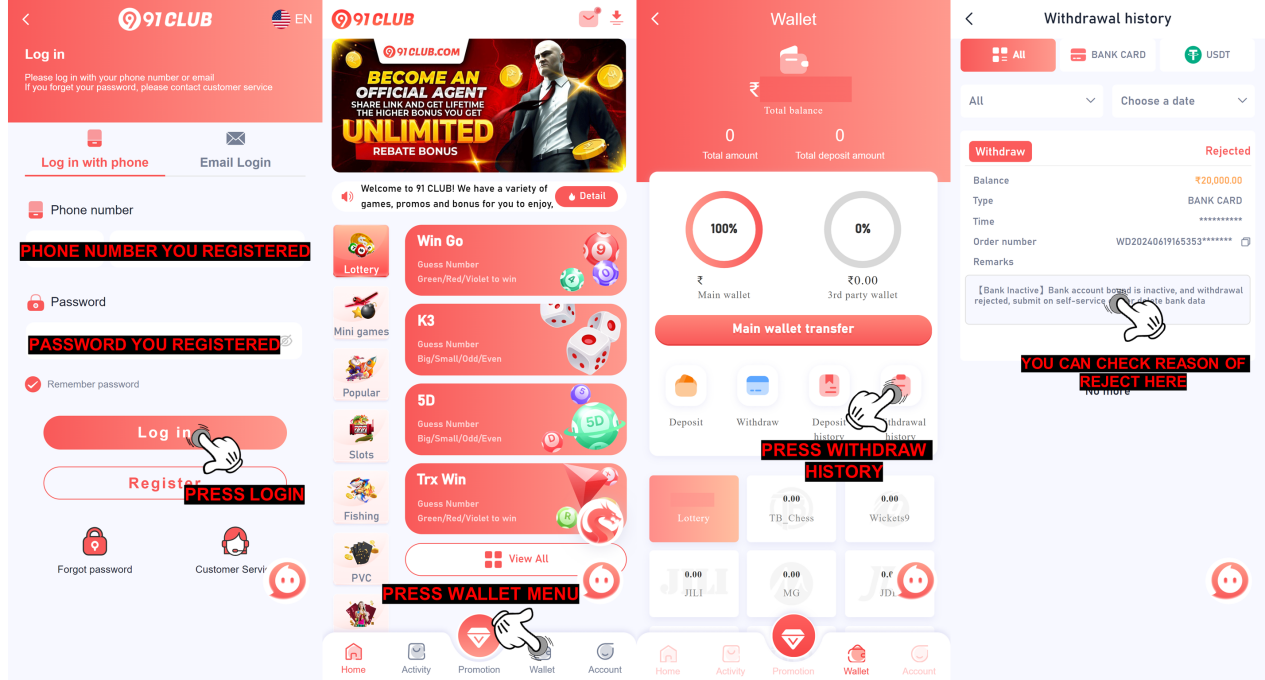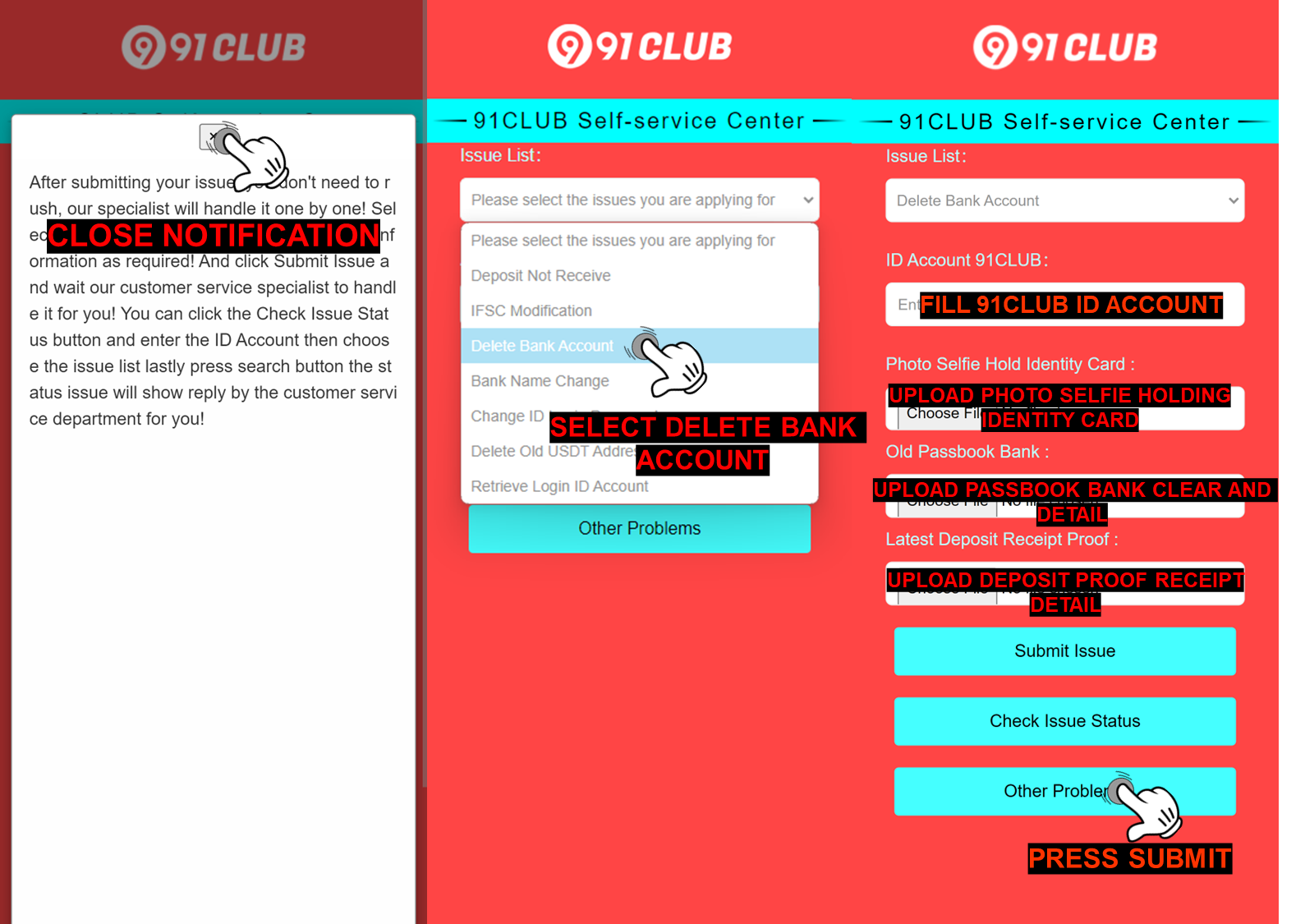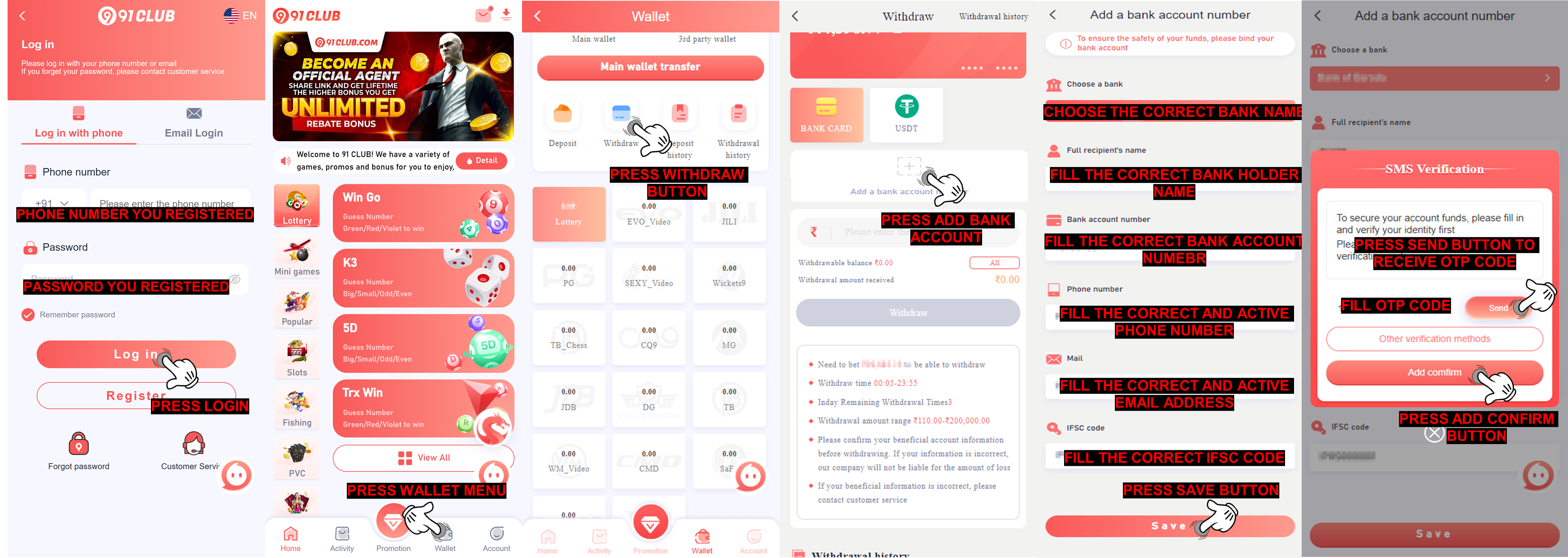Bank Inactive
We already tried multiple time to process the withdrawal and the balance keeps coming back, we assume the bank account you bind already inactive, and the withdrawal get declined, please submit Delete Withdraw Bank Account And Rebind on the self-service customer service center for remove bank account.